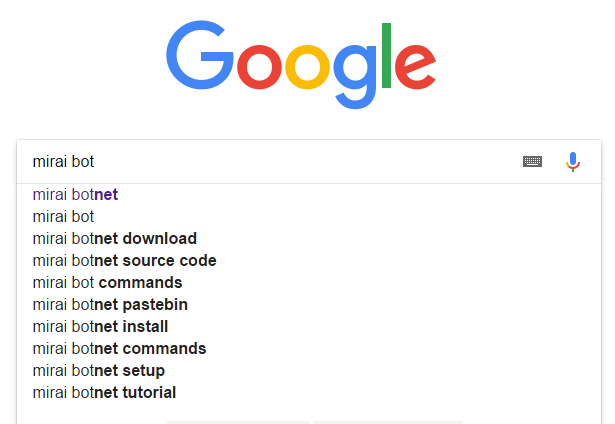A new article that appeared on motherboard.vice.com (Hacker Claims To Push Malicious Firmware Update to 3.2 Million Home Routers ) talks about a new type of attack: devices that are being abused via their update mechanism to host a malware-infected (let’s call it malware for now) firmware.
Impossible? Not really. Of course, some of the problems that might appear are: How do you pair the device with the “right” firmware? How do you rebuild the malware-infected firmware?
But the most important question: doesn’t the device (or the manufacturer) use a rather strong security mechanism to certify that the firmware is indeed legit? If it does, maybe it’s time to update it. If not… well, trouble ahead!
Anyway, it’s not really a case of “trash the device”, rather a case of painfully (and costly) ways to identify and disinfect it.
But… does this look like the dawn of ransomware-vulnerable-devices? Yes, sure it does. Just wait for it… or better not, and be prepared.